Hey devs, welcome to the first article of my new series Top X Thursday. In this article, I'll be sharing my top 10 daily browser extensions. Browser extensions help make our interaction with the browser a lot easier but sometimes too much of them can be a hassle. After a lot of trial and error, these are my current daily drivers for my browser.
Workona Tab Manager
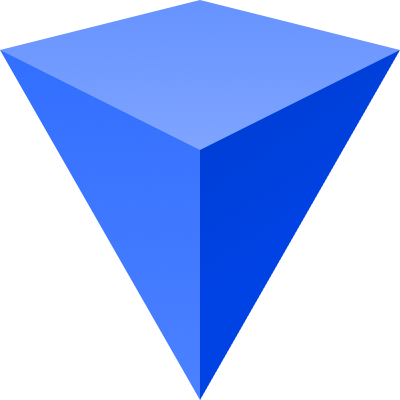
This is my current best browser extension. If you're like me then you most likely have dozens of tabs open at a time and none of them is worth closing down. This is where the Workona Tab Manager comes in. This browser extension helps you organize your tabs in workspaces according to what you're working on. Before I heard about this on Thomas Frank's video, I used a different extension for tabs which lets me copy the links to all my tabs and save them in a Notion page, but now with Workona, I can just move them to a new workspace and give it a name. My favorite feature is the Tab suspension feature which lets you suspend tabs within a workspace either manually or automatically after some time. It also has a task, notes, and resources feature which lets you write down your tasks and notes and save resources in a workspace.
Audiblogs

I've had this for a while now but I just started using it recently and I'm loving it. It's an extension that lets you convert articles and blogs into audio formats and send them as podcasts to your podcast app. I've tried a lot of AI readers but this by far the best I've come across. It doesn't sound as robotic as all the ones I've tried out and the fact that I can just send it to my phone as a podcast is game-changing.
News Feed Eradicator for Facebook
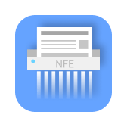
This as the name implies eradicates your news feed from social media sites. The name only mentions Facebook but it also works for Twitter, YouTube, LinkedIn, Reddit, and Y Combinator News(HN). The reason I like this more than other site blockers is that this only blocks your news feed while other site blockers block the whole site making you unable to access it completely. This might come in handy when you're trying to find a solution to a problem on YouTube or trying to create a post on other social media sites without being sucked in by the home feed.
Tide

This is one of the many Pomodoro timers that I use for long-term sessions. I like this because it comes with a mobile app and can be used for a wide variety of purposes other than Pomodoro sessions. It has meditation support with male and female AI narrators. It also has other features such as music for sleeping, relaxation, stress, and many more. I mainly the extension for Pomodoro sessions which has 2 modes. The work mode is the default mode and the immersive mode which blocks all browser tabs. It also tracks time you spent on a website, giving you and accurate picture of your day.
Threader

If you use Twitter a lot then this can be a game-changer for you. It compiles Twitter threads and saves them all in one place for you with just the click of a button.
Bitwarden

I recently switched to Bitwarden as my password manager after Lastpass ruined their free subscription plan. It has almost everything Lastpass has except for saving notes which is a premium feature. But if you're looking for a Lastpass alternative or just a great free password manager, I highly recommend you try out Bitwarden. Plus its open source.
Evernote Web Clipper

Even though I changed from Evernote to Notion as my default note-taking app, the Evernote web clipper is still superior to the notion web clipper and it has more robust features than the notion web clipper. When I want to save a whole webpage for later reference, this is what I use.
Save to Pocket

I use pocket when I want to save articles for later references, even though I've started using Audiblogs more frequently lately, some articles are just not readable by AI especially when the articles contain a lot of code explanation. It seamlessly integrates with my desktop and iOS application so I can read it anywhere.
Bubbles
I use bubbles when I need to take screenshots or record a screencast and share it with other people, I love the commenting feature where you can just click on it anywhere and add a comment to that particular place.
Daily.dev

If you're a developer then you need to get this extension. It gathers tech news and blogs from all over the internet and delivers them straight to your new browser tab. You can bookmark articles, customize your feed and even filter which type of articles you want to see.
These are the browser extension that helps me navigate my browser faster and easier.
I'll love to know what extensions you're using. Let me know in the comments.
Feel free to reach out to me on Twitter and Instagram .
See you guys next week.

